The importance of guided demonstration scenarios
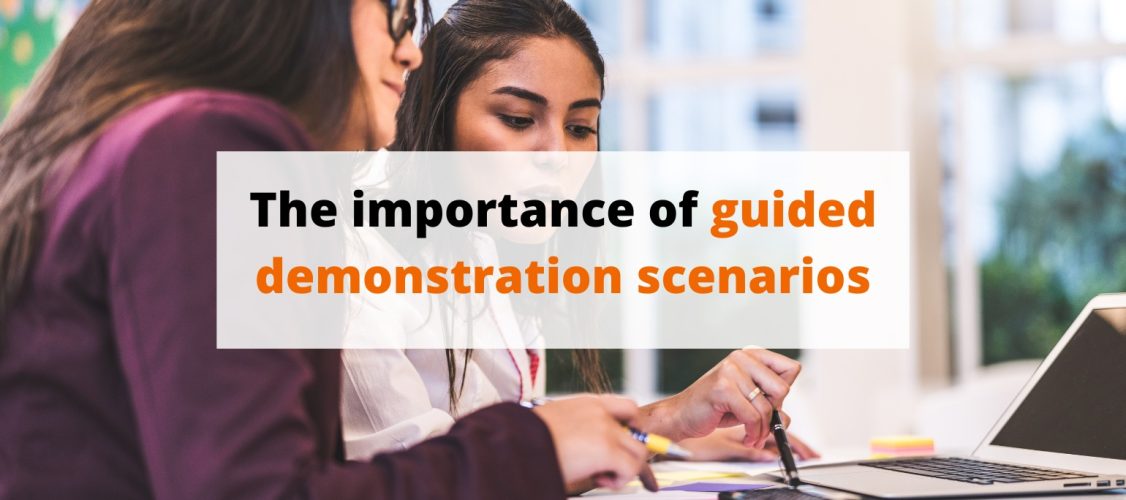
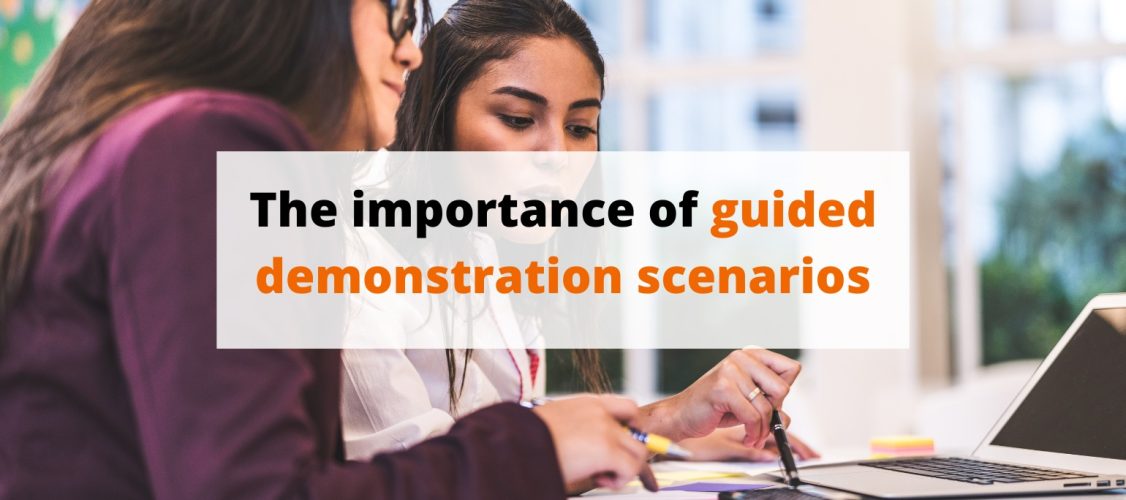
Guided demonstration scenarios are an essential tool for effectively evaluating a software solution. By requesting a software representative to execute specific use cases, decision-makers can gain a better understanding of the software’s features and capabilities. This article complements a previous piece: ‘Integrated software solutions: How to make the right choices?

When it comes to choosing a software solution for your company, it is essential to take the time to understand the features and capabilities of each option. This can be a complex process, but fortunately, there is a tool that can assist you in making a more informed decision: guided demonstration scenarios.
The following diagram positions the guided demonstration scenarios tool within EFICIO’s method for selecting and acquiring integrated software solutions.
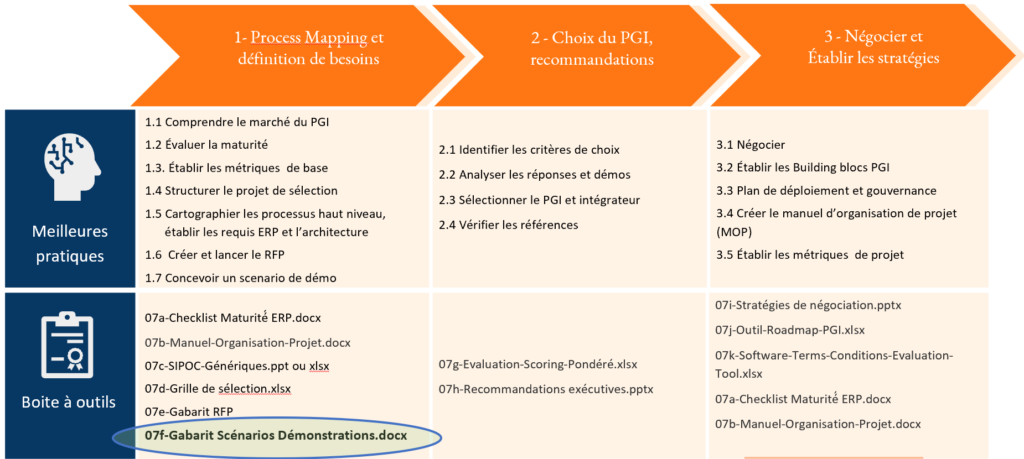
Guided demonstration scenarios are structured demonstration sessions in which a software representative executes specific use cases to showcase the features and capabilities of the product. Instead of just seeing a general product presentation, guided demonstration scenarios enable decision-makers to witness how the software operates in real-life situations.
The process for conducting a guided demonstration scenario is as follows:
Once you have identified the demonstration scenarios to explore, it is essential to validate them with the software representative. Make sure to clarify the expectations and determine the use cases to explore. It is also crucial to determine who will participate in the demonstration session and what their involvement will be. It is also a good practice to provide an evaluation form based on the success criteria of the desired process. The tool 07g-Evaluation-Weighted-Scoring.xlsx has a tab for taking notes.
3. During the demonstration session, it is important to ask questions and give the software representative the opportunity to showcase the key features of the product. It is also crucial to be open to adaptation and flexibility. Decision-makers may discover new possibilities or aspects they had not previously considered. The software representative should be able to adjust to emerging questions and suggestions as the demonstration progresses. Similarly, decision-makers must be willing to reevaluate their initial objectives and explore other facets of the software that may be relevant to their organization.
Take notes on the strengths and weaknesses of the software, and ensure you understand how it can integrate into your business.
4. After the demonstration session, take the time to reflect on what you have seen and heard. Pool the team’s observations. It is essential to gather opinions and feedback from the team that participated in the demonstration. Each person may have different perspectives and unique observations that will enrich the overall evaluation. Collective reflection will also help consolidate the strengths and weaknesses of the software, as well as identify improvement opportunities and potential incompatibilities.
Evaluate how the software addresses your key objectives and challenges and weigh the advantages and disadvantages of using it.
In conclusion, guided demonstration scenarios are powerful tools for evaluating software solutions before implementation. By customizing the demonstrations, being flexible, and considering integration with existing systems, decision-makers can make informed decisions and choose the best software solution to meet their organization’s specific needs.
Subscribe to the Eficio newsletter and be the first to receive our updates!

